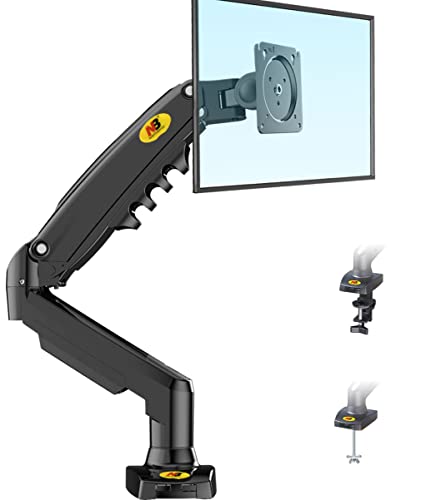Have you ever considered mounting your monitor on an arm? This can help to keep your desk neat and organized, as well as reduce strain on your neck when working at the computer.
But before you buy a monitor arm, you may be wondering: “how thick should a desk be for a monitor arm?” The answer is not one-size-fits-all.
In this guide, we’ll cover how different factors such as material, shape, and size of the desk, and type of monitor arms influence the ideal thickness of your desk. Ready to learn everything there is to know about choosing the right thickness for your new setup? Let’s get started!
How thick should a desk be for a monitor arm?

Wondering how thick should a desk be for a monitor arm?
Are you looking for the perfect desk for a monitor arm setup? Picking out the right desk can be tricky for those unfamiliar with what to look for. The thickness of your desk is key – it must provide enough stability and support for your monitor arm but also accommodate other needs such as size, shape, and materials.
Desk Thickness for Dual Monitor Clamp – How Thin is Too Thin?
In today’s world, more and more people are working from home. With the growth of technology, it has become easier than ever to stay connected with your office from anywhere in the world. A big part of working from home is having a set up that feels comfortable and productive. For many people, this includes using dual monitors.
If you’re looking for a desk to use with your dual monitors, you may be wondering how thin is too thin. Different desk thicknesses can offer different advantages and disadvantages for different types of workflows.
Most people wouldn’t give a second thought to the thickness of their desk, but for those who use dual monitor mounts, it can be an important consideration. Dual monitor mounts are designed to clamp onto the edge of a desk, and the thicker the desk, the more stability the mount will have.
However, there is such a thing as too thin. If a desk is too thin, the mount may not be able to grip it securely, which could cause the monitors to wobble or even fall over.
So how thin is too thin? Generally speaking, a desk should be at least 1″ thick in order to be compatible with a dual monitor mount. Anything thinner than that may not provide enough stability, so it’s best to err on the side of caution.
Is it possible to attach a monitor to a thick desk?
Yes, it is possible to attach a monitor to a thick desk. There are various ways to do this, depending on the type and size of the monitor. The most common way is to use a monitor stand, which can be attached to the desk with screws or clamps. Other options include attaching the monitor to the desk with brackets or mounts, or using a monitor arm that attaches to the desk with a clamp.
Whether or not you can attach a monitor to a thick desktop depends on the thickness of the desktop. If the desktop is too thick, then the monitor will not be able to sit flush against the desktop and will wobble.
The best way to avoid this issue is to make sure that the desktop is no more than two inches thick. With a desktop of this thickness, you should be able to attach the monitor without any problems.
However, if the desktop is thicker than two inches, you may need to use special mounting hardware to secure the monitor in place.
What is the ideal thickness of a desk for a monitor arm?
The ideal thickness of a desk for a monitor arm is between .75 inches and 1.5 inches. This thickness allows the monitor arm to rotate freely and provides ample support for the weight of the monitor. This range provides the necessary stability for the monitor arm while still allowing for easy adjustment.
Thicker desks may be more difficult to adjust, and thinner desks may not provide enough support for the monitor arm. Therefore, it is important to choose a desk that falls within this range in order to get the best results.
Will your desktop be compatible?
Are you looking for a new way to set up your desktop? If so, you may be considering a monitor arm. Before you make your purchase, though, it’s important to make sure that your desktop will be compatible with the arm.
There are a few things to keep in mind when checking for compatibility. First, most monitor arms are designed to fit on desktops that are at least 24 inches wide. If your desktop is smaller than this, you may need to look for a special size arm. Second, you’ll need to make sure that the thickness of your desktop is between 0.75 and 1.5 inches.
Finally, you’ll need to check the weight limit of the arm to ensure that it can support your monitor. With these considerations in mind, you can be sure that your new monitor arm will be compatible with your desktop.
Choosing The Right Materials For Your Desk
As mentioned earlier selected materials play integral roles in determining how good fit application will actually become reality given most designs manufacturers use blended metals from bases coupled composite plastic veneers surfaces; so generally trying to ensure getting the highest grade possible guarantees great longevity over periods of ownership -especially interior office spaces
It’s also important to note that when selecting a desktop material, an ideal surface should be able to withstand larger weights and higher temperatures without bending or becoming damaged over time. For instance, steel can tolerate heavier weights than particle board or MDF.
Lastly, it’s worth considering what type of color finish would look best for the new desk. Different finishes offer varying degrees of protection from water, stains, heat, and scratches so select one which will be perfect for the intended environment – if you’re looking for something extra special then explore options such as wood veneers that can transform any room into something truly unique!
Ultimately when it comes to purchasing a monitor arm & desk combination be sure to consider all factors carefully before making any commitments – by doing this you’ll ensure peace of mind during usage and longer-term reliability in the long run. With the correct information at hand, the right solution will undoubtedly become apparent quickly!
Which monitor arm will be compatible with your monitor’s size and weight?
To find out which monitor arm will be compatible with your monitor’s size and weight, you will need to check the specifications for each arm. Most arms are designed to support a range of different sizes and weights, so you should be able to find one that will work with your monitor. If you have any specific concerns, you can always contact the manufacturer to ask about compatibility.
Monitor arms for a thick desk?
If you have a thick desk, you may want to consider using monitor arms. Monitor arms allow you to position your monitors at the perfect height and angle, so you can stay comfortable while working. Plus, they free up valuable desk space so you can focus on your work instead of your monitors.
Below are some single or dual arms to consider for a table or desktop:
Single Monitor Arm:
Dual Monitor Arm:
Suggestions for a monitor mount for a thick desk
A monitor mount for a thick desk can be either a grommet mount, clamp onto a desk, or a wall mount. A grommet mount is a type of monitor mount that attaches to the edge of a desk with a metal or plastic grommet. A wall mount is a type of monitor mount that attaches to the wall.
Are there any risks associated with using a thicker or thinner desk?
Yes, there are several risks associated with using a desk that is too thick or too thin for a monitor arm. If the desk is too thin, it may not be strong enough to support the weight of the monitor arm and displays, which can cause them to wobble or even fall off the desk.
Similarly, if the desk is too thick there may not be enough clearance for the monitor arm to fit correctly. Additionally, there could be compatibility issues between different types of materials and finishes on thicker or thinner desks.
Conclusion
In conclusion, when selecting a desk thickness for your monitor arm, you’ll need to take into account the size and shape of the desk, the type of materials used, and the weight requirements of the monitor arm.
For most applications a table between 14mm -17mm should be suitable, however, if you’re using heavier displays such as 4K monitors, then aim for something thicker than 22mm. Lastly, remember to consider what type of finish will look best and provide protection in your desired environment.
By following these steps carefully you can ensure that your new setup is both reliable and future-proofed against any unexpected issues.
Also worth reading: Clever Under Desk Storage Ideas to Help Organize Your Space
Worth reading: Desk wobbly on carpet? Here are some tips to fix the problem
Also worth reading: Sit Stand Desk Amazon Top 9 Workstation Office Desks For Home
Also worth reading: Office Desk Vs Gaming Desk – What Are The Differences
Also worth reading: Do Office Chairs Have Gas In Them? (Can Your Chair Explode)
Also worth reading: Should the desk drawers be on the left or right?